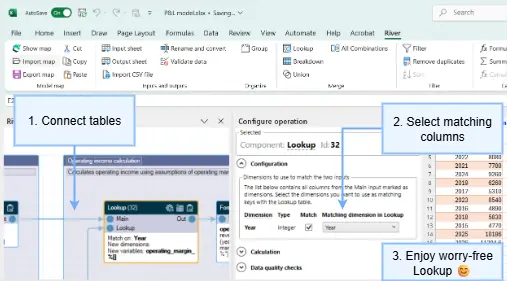These 4 mistakes are critical because they lead to silent errors, which are very difficult to identify and debug.
The following picture shows what you should pay attention to:
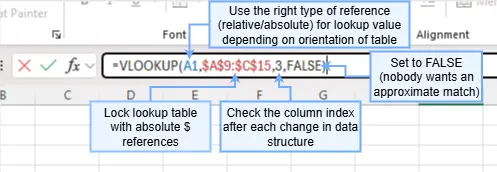
The truth is, this picture should not exist. So many possible errors, all relying on the user's experience? If your model grows beyond 10 sheets, that's a recipe for disaster every time you update any data or logic step.
And that's just one of the most-used formulas in business models.
Now, the good news: there is a better way! Get rid of formulas. That's the approach we've taken with River. Intuitive configuration interfaces, no hidden options and instructions at fingertips. The best part? It still runs in Excel!
In River a Lookup is configured simply:
👉 Connect both tables.
👉 Pick the columns you want to match.
👉 River handles the rest — duplicate detection, key mismatches, all of it.